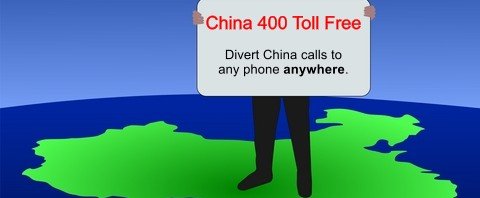You can change the ringtone by logging into your online control panel to change the ringtone to Spain, which will change the default setting and play a Spain ringtone to the callers instead of the USA ringtone.

Local Ring Tones
You can give a truly local calling experience to your callers by selecting a matching ringtone from your settings.
By default, your callers will hear the ringtone of your phone number that is set to receive calls from your Toll-Free or Local number.
For example, if your ring-to phone number is in the USA (that’s the number you want your calls forwarded to) and you have a Spain Toll Free or Local Number, your callers that dial your Spain number will hear the USA ringtone by default.
However, you can change the ringtone by logging into your online control panel to change the ringtone to Spain, which will change the default setting and play a Spain ringtone to the callers instead of the USA ringtone.
Fax to Email
When activated, this feature will allow you to use your Toll-Free number as a fax and will forward all incoming fax messages as an image file to your pre-determined email address. Please note that our Local Numbers are currently NOT fully compatible with this feature and may not receive faxes. Therefore, we recommend NOT using the Local Numbers with this feature and instead of trying the Toll-Free numbers.